📣 Product Release Notes - May 09, 2025 - Say Goodbye to Snoozy Presentations: May Updates Are Here! 🎉
Hello, presentation heroes! ✨ Is that pesky attention gremlin trying to steal your audience again? Not on our watch! This May, we're rolling out some seriously fun updates to help you keep everyone's eyes off their phones and on your slides. With new shareable themes, a leaderboard that appears with just one tap, and (finally!) that undo button you've been asking for, making engaging presentations just got even easier. Let's turn those sleepy slides 😴 into can't-look-away experiences that will have your audience saying "Aha!" in no time. 🚀
🔎 What’s New?
🌈 Theme Customisation and Sharing
Following our theme series, we're excited to introduce the newly launched "Share Theme with Team" feature! ✨ Create your own themes and share them with all members of your team. Shared team themes will be displayed in the Gallery above the Official Themes.
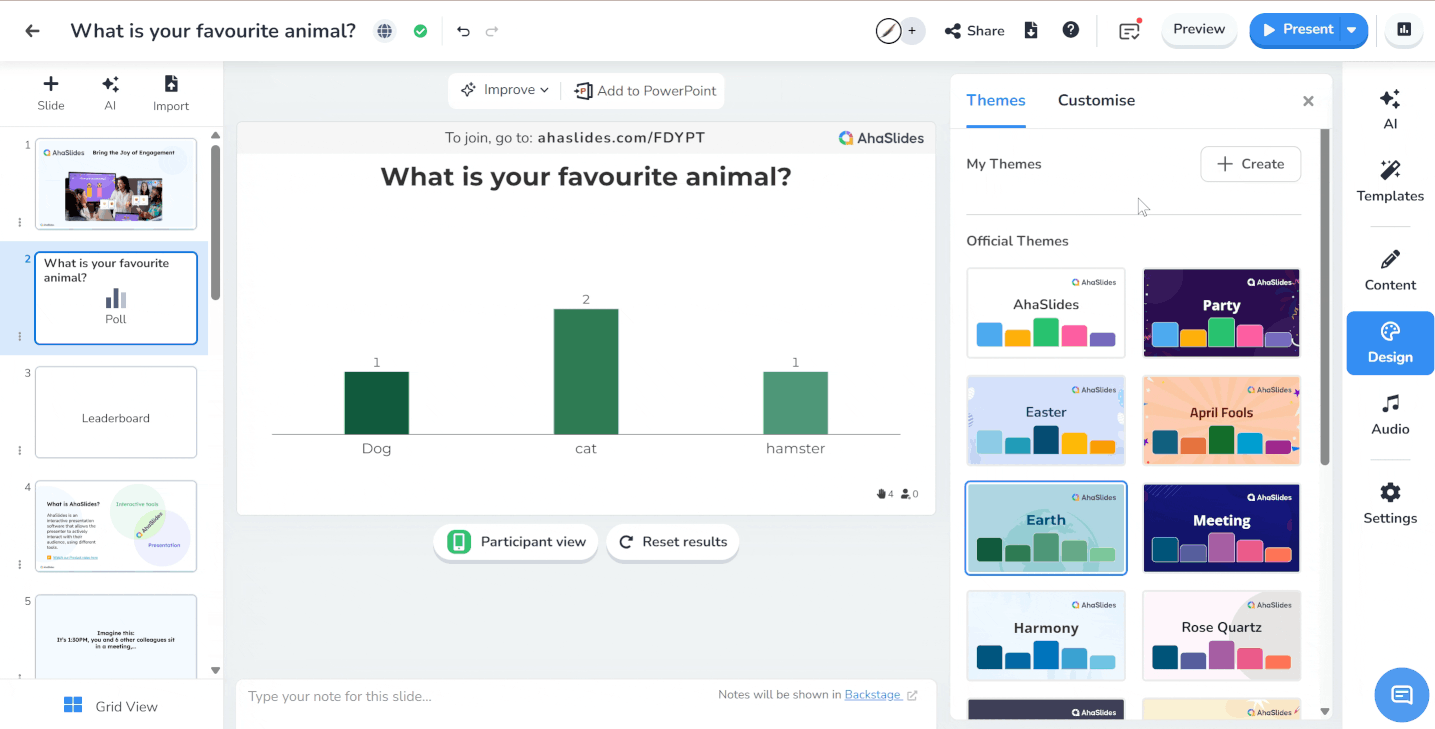
With our enhanced theme customisation, you can personalise colours, fonts, backgrounds, and logos to match your brand identity, save them for future use, and share with team members. This ensures brand consistency and streamlines the presentation creation process for everyone. 💯
📊 New Leaderboard
Presenters can now view the leaderboard anytime, anywhere during a presentation with a simple "L" keystroke. ⌨️
Your audience screens won't be affected when you check the leaderboard 👀
The New Leaderboard always displays final scores for the entire presentation – even if you open it during earlier quiz slides 🏆
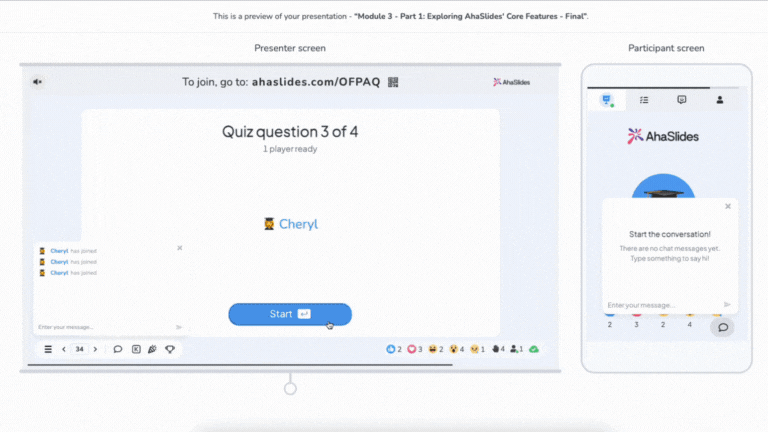
↩️ Undo/Redo
We've added Undo/Redo functionality to help you work more confidently and efficiently. 🙌 Easily reverse or reapply changes whether you've added, updated, or deleted content.
This feature is already reducing stress for presenters working under deadline pressure, with over 2,000 weekly users and an average of 5 uses per session. It's a technical achievement our team is proud of! 🏅
🌍 Language Expansions
The Czech 🇨🇿 language has officially said Ahoj! 👋 to 100% of AhaSlides audience users.
Greek 🇬🇷 is now available for all presenters!
Thanks to contributions from our amazing user community, the presenter app is available in 9 languages: English, Français, Español, Italiano, Tiếng Việt, Pусский, 中文, 日本語, Eλληνικά. 🌐 And the audience app is available in 20 languages: Bahasa Indonesia, Dansk, Deutsch, English, Español, Français, Italiano, 日本語, Latviešu Valoda, Nederlands, Português, Polski, Pусский, Slovenščina, Svenska, Türkçe, Tiếng Việt, 中文, Eλληνικά, Čeština. 🙏✨
🔧 Improvements
📱 Scroll to Change Slides
When hovering in the middle area of your presentation, simply scroll up/down to navigate between slides – smooth and intuitive! 🖱️
⭐ Inline CSAT for AI Prompt-Based Generation
Rate AI-generated outputs directly in the AI panel. Your ratings help us measure satisfaction and improve our AI capabilities. 🧠✨
🔍 Search Templates in the Editor
Find templates directly within the Editor using the same search experience and logic as the Template Library, making template exploration more convenient than ever. 🎯
👋 That's All For Now!
We're on a mission to save the world from sleepy meetings and boring presentations one slide at a time. These updates are just the beginning! 🚀
Keep an eye out for more exciting features coming your way soon. Our team is already hard at work on the next round of attention-grabbing tools to make your presentations shine.
Happy presenting, and remember – every "Aha!" moment counts! ✨
- From Cheryl, AhaSlides ❤️
Topic Participants
AhaSlides Team